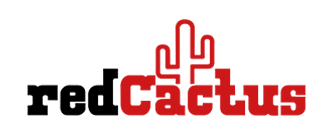Developers
What do you want to connect?
Custom CRM/ERP
These tools allow you to add your own integration within our Bubble application. Click here
Generic CRM/ERP
Information regarding adding an integration for generic CRM/ERP applications. Click here
Telephony platform
Information about having a new integration built to a telephony platform. Click here
Custom CRM/ERP
Because we only build our own integrations for generic CRM- ERP applications that can be used by many companies, we have built a number of tools that allow you to add your own integration for your custom application. You can get started right away, because all you need is a license for integration tool Bubble.

The HTTP Requester allows you to build your own link based on a GET, POST or PUT request. Call registration and callnotes are supported by sending an event with this information after ending the call. From the pop-up notification you can create up to 4 buttons, including calling an .exe or a custom URL. If you want to use authentication, you can include a token in the URL.
Outgoing call
Bubble supports Click&Dial. This requires the phone numbers to be clickable in the CRM- ERP application based on a hyperlink with "tel:", "callto:", "dial:" or "phone:" in front of the phone number.
With the HTTP Requester Advanced it is possible to communicate with your own endpoints. Two types of inputs are possible: lookup/send information (e.g., for call logging). Each entry can contain zero or more conditions that must be met before the action is performed. If no conditions are specified, the action will always be executed for each call event. An action consists of an HTTP method, URL and optionally some HTTP headers (e.g., for sending an access token). Integration tool Bubble expects a JSON response in a specific format. From the pop-up notification, you can create up to 4 buttons, including invoking an .exe or a custom URL.
Outgoing call
Bubble supports Click&Dial. This requires the phone numbers to be clickable in the CRM- ERP application based on a hyperlink with "tel:", "callto:", "dial:" or "phone:" in front of the phone number.
With the URL Executer you have the ability to call websites, applications and scripts based on the "call start", "call answered" and "call end" event. It is possible to filter based on incoming and outgoing calls. If desired, you can call the HTTP/HTTPS urls in the background instead of opening the user's browser. Since integration tool Bubble acts only as a gateway in this situation, you can choose to disable the other Bubble functions.
Outgoing call
Bubble supports Click&Dial. This requires the phone numbers to be clickable in the CRM- ERP application based on a hyperlink with "tel:", "callto:", "dial:" or "phone:" in front of the phone number.
With the SQL Connector, you have the ability to configure your own link based on a MySQL, Microsoft SQL or ODBC database. You can create your own query to retrieve data from your table(s). If you use multiple number notations in your database, it is possible to have Bubble execute these queries multiple times for all number notations that are generated. From the pop-up notification, you can create up to 4 buttons, including calling an .exe or a custom URL.
Outgoing call
Bubble supports Click&Dial. This requires the phone numbers to be clickable in the CRM- ERP application based on a hyperlink with "tel:", "callto:", "dial:" or "phone:" in front of the phone number.
With the CSV Connector you have the ability to configure your own link based on a CSV file. All you have to do is select the CSV file from integration tool Bubble and indicate in which column(s) the phone number is. From the pop-up notification, you can create up to 4 buttons, including calling an .exe or a custom URL.
Outgoing call
Bubble supports Click&Dial. This requires the phone numbers to be clickable in the CRM- ERP application based on a hyperlink with "tel:", "callto:", "dial:" or "phone:" in front of the phone number.
Generic CRM/ERP
CRM- ERP applications used by multiple companies can be added to the offerings on our marketplace and the marketplaces of Red Cactus partners. This makes them generically available to end customers and allows them to interface with virtually any telephony platform. From order to release, we work with an average lead time of 2-3 months. Development requires us to have a test environment.

To develop a phone integration, integration tool Bubble must be able to communicate with the CRM- ERP application, preferably via an API because we are requesting real-time information on incoming and outgoing phone calls. Usually this will be a REST API, but other communication protocols are also possible. Bubble supports different authentication mechanisms, for example through an OAuth solution, where each user has to log in separately or by making an input field available where an API key can be entered. In the ultimate situation, where we add all available functionalities to the integration, we need the following API endpoints:
Lookup endpoint
Retrieve customers/contacts/relationships based on phone number. The best way of retrieval is to send the number along in 1 format (E164, e.g. +31612345678) and get back from the API all matches of found entities. If that is not possible, Bubble can also provide a list of possible number notations (e.g. +31612345678, 0612345678, 06-12345678, +31 (0) 612345678, etc.) to be returned. In the results found, we would like to see the following parameters:
- Name
- Entity ID
- Entity type (customer, contact)
- Link to the entity map in the CRM/ERP application or other application
- Contact details
- Etc.
Legend endpoint
Retrieve legend parameters, these are any parameters that may also appear in the lookup endpoint. These can be displayed in the Bubble application as a separate list, to help the user configure their pop-up notification.
Call recording endpoint
A call log can be performed at the end of each answered call. Available parameters from the Bubble application are:
- Call_id (String, unique id to identify call)
- Phone number
- Call direction (in/out)
- Answered (true/false)
- Call duration (hh:mm:ss)
- Call start time (timestamp)
- Note (text block, note that the user can enter during the call)
In addition, found parameters of the look-up endpoint can be sent along. In this way, call records can be written to the correct entity in the CRM- ERP application.
Searchbar endpoint
The desktop search bar allows users to retrieve real-time information such as customers, contacts and realizations based on a query parameter (name, phone number, etc.). In the results found, we want to see the following parameters:
- Name
- Entity-id
- Entity type (customer, contact)
- Link to the entity map in the CRM/ERP application or other
- Contact details
- Etc.
Outgoing call
Bubble supports click-to-dial. This requires the phone numbers to be clickable in the CRM- ERP application based on a hyperlink with "tel:", "callto:", "dial:" or "phone:" in front of the phone number.
Integration tool Bubble can also be used as a gateway to invoke, for example, a telephony module in a CRM- ERP application. The Bubble functionalities such as the pop-up notification, etc. can then be disabled, making Bubble act as a gateway. By using Bubble as a gateway, you have the ability to connect 50+ telephony platforms to your CRM- ERP application without having to add and maintain them all separately yourself.
Outgoing call
Bubble supports click-to-dial. This requires the phone numbers to be clickable in the CRM- ERP application based on a hyperlink with "tel:", "callto:", "dial:" or "phone:" in front of the phone number.
-
Rest API
-
HTTP Requester (get, post, put)
-
SQL connector (MySQL, Microsoft SQL, ODBC)
-
URL Executer (Call Start, Call Answered, Call Stop)
-
CSV (at worst because we prefer real-time information exchange)
Bubble supports click-to-dial. This requires the phone numbers to be clickable in the CRM- ERP application based on a hyperlink with "tel:", "callto:", "dial:" or "phone:" in front of the phone number.
Telephony platform
Telephony platforms used by multiple companies can be added to integration tool Bubble and to the offerings in our marketplace. This makes the connector generically available and can be linked to all CRM- ERP applications we offer. From order to release, we work with an average lead time of 2-3 months. For development we need to have a test environment with a minimum of two users and phone numbers.
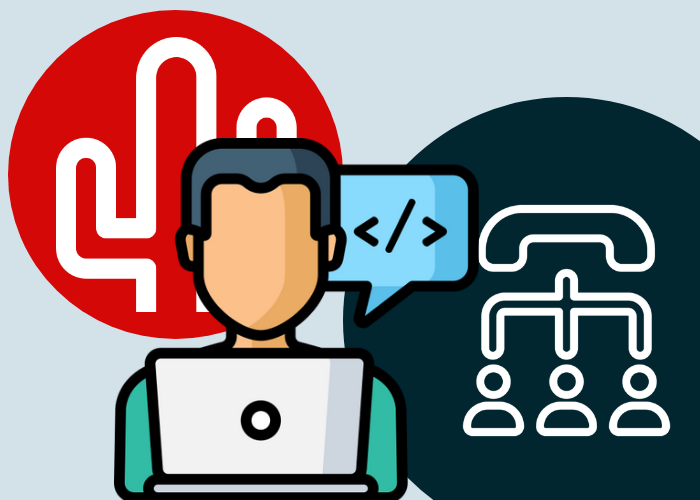
More information will follow soon.
More information will follow soon.
More information will follow soon.