Tech updates
Share this
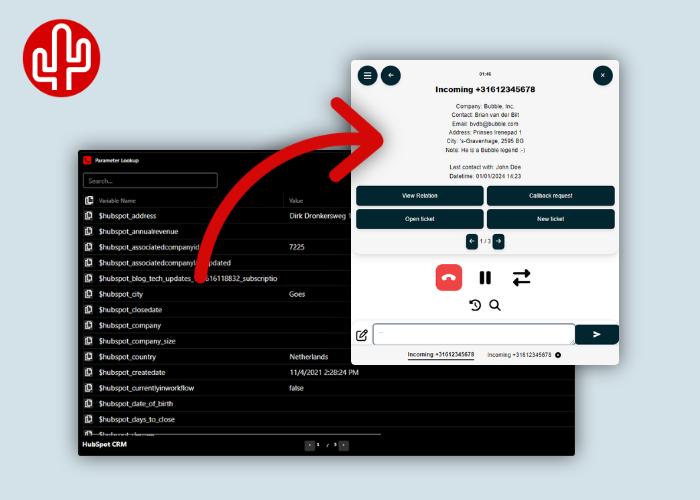
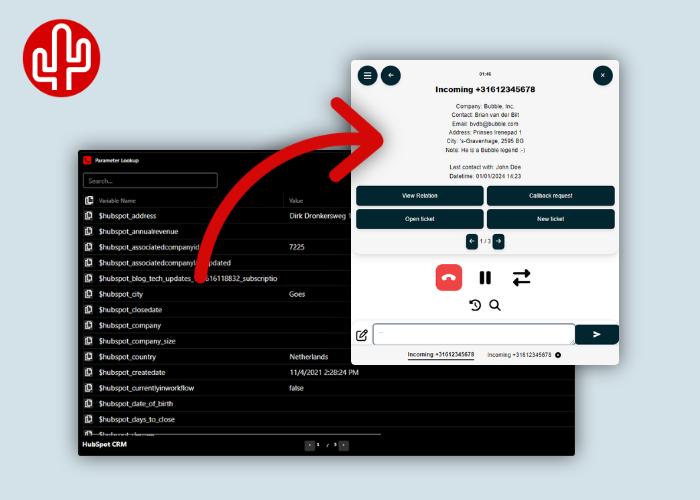
by Techupdate on Sep 19, 2024 12:19:59 PM
The great thing about the integration tool Bubble is that you can fully customize which data you want to display in those handy pop-up notifications for phone calls using "parameters." Want to know which data is available for your specific CRM? Just check the service descriptions on the marketplace – you’ll find the available parameters for each CRM application there!
But let’s be honest: sometimes it can be quite a challenge to choose the right parameter. With over 200 options in some CRM systems, those unusual names can be confusing. No worries! Bubble has a fantastic solution: the "parameter lookup" feature. This makes it much easier for you to quickly find what you need. You can find the "Lookup parameters" button in the Bubble configuration panel under "Notifications."

Here’s how the parameter lookup works in Bubble: Go to the "Lookup number" field (see image point 1) and type in a phone number that is already known in your CRM. Click the button, and voilà! You’ll see a complete list of all found parameters – including those with mysterious names (image point 2). In the "value" column (image point 3), you can immediately see the corresponding value. This way, you can quickly find the right parameter you’re looking for!
Want to add this to your pop-up notification? Just use the copy icon next to the row and paste it right into the configuration panel. It’s that simple! With this tool, you’ll make your notifications a lot smarter and more organized. For more information, you can check out our knowledge base by clicking here.