Tech updates
Share this
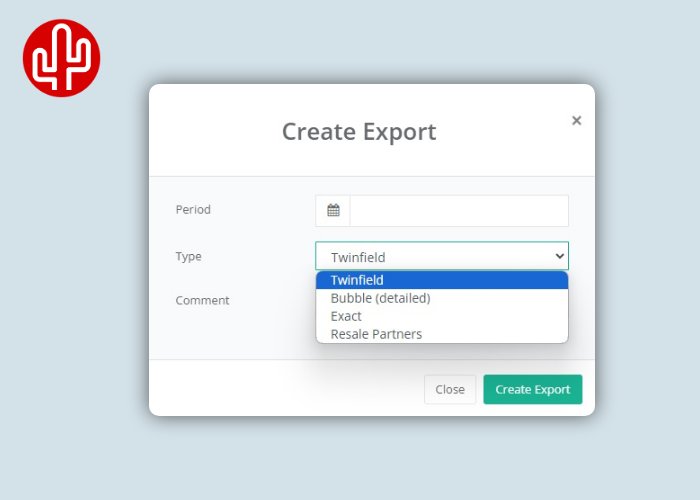
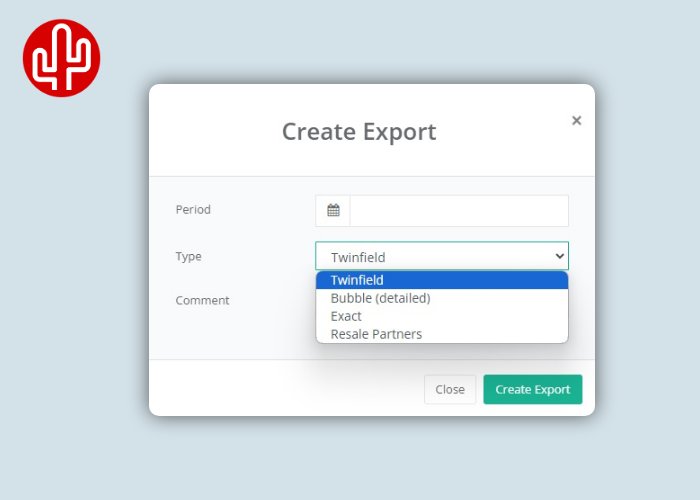
by Techupdate on Mar 21, 2024 3:40:01 PM
Selling Bubble integration licenses is one thing, but getting the administration right so that the licenses are properly billed to the end customer is quite another. We still encounter Red Cactus partners who ignore the billing module in the partner portal and still process everything by hand, month after month. Stop billing manually!
Billing module
In the partner portal, partners have access to the billing module, which allows them to easily invoice their end customers at the end of the month according to the terms they set. This means saying goodbye to manual work.
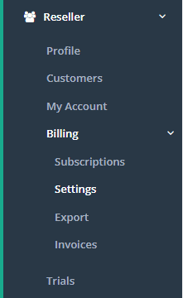
Items and debtor numbers
The billing module does not generate a separate stream of invoices so you have duplicate records, but it does generate files that seamlessly integrate with your partner's accounting system. When creating a new customer, partners can add an invoice number that matches the invoice number in their accounting system. Item numbers can also be entered that match the accounting software, along with the appropriate sales rates.
Export Twinfield, Exact, Resale Partners, etc.
At the end of the month, you can create export files in the appropriate format, which you can then upload into your own accounting package. There they are automatically converted into invoice lines. There are several standard templates available that are compatible with, for example, Twinfield, Exact, Resale Partners or a generic file format that allows you to create your own. These exports contain all the necessary information, including invoice numbers, item numbers and sales rates that match the accounting software.
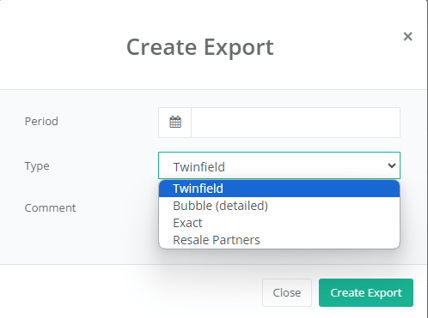
Reseller API
For partners and distributors who prefer to automate the invoicing process, the Reseller API is available. Through this API, your own portals can synchronize real-time with the data in the Bubble portal.
Manual
For more information, check out our knowledge base by clicking here (make sure you are logged in).