Tech updates
Share this
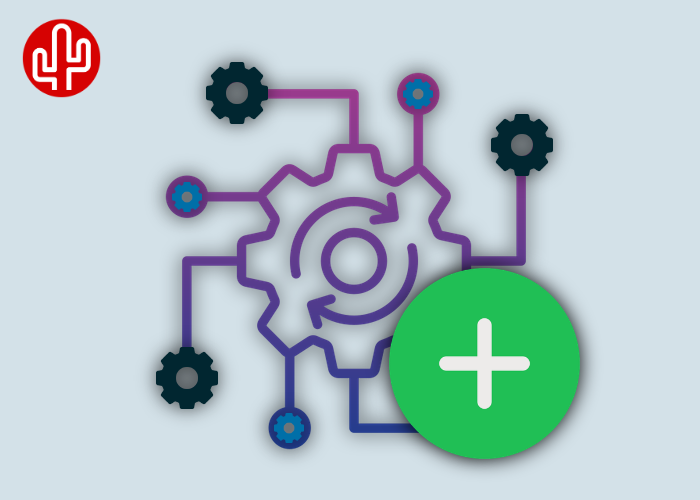
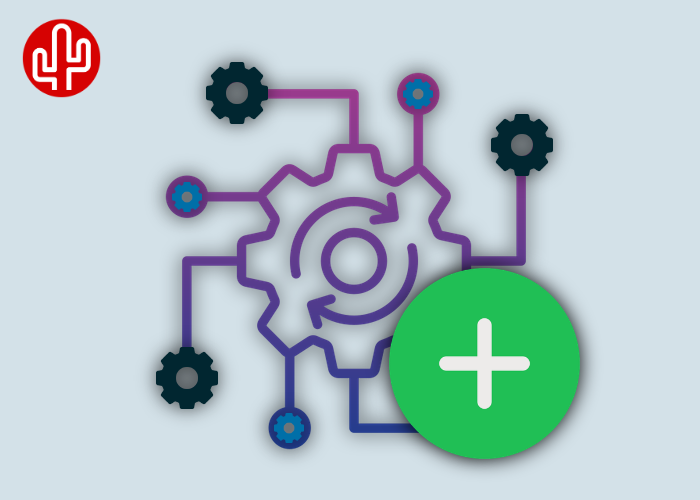
by Techupdate on Aug 2, 2024 3:00:01 PM
We are often asked if Red Cactus can also develop custom integrations. For many organizations it is important to have streamlined processes and communication, and therefore they want to better integrate their software into their business processes. Because it is often thought that standard solutions do not meet this desire, ICT and telecom companies are asked to think with the customer about custom solutions. Although the goal is optimization, in practice many organizations find that customization has often actually made things more complicated.
But not with integration tool Bubble! Although Bubble was developed as a generic integration tool, you can adapt it to specific customer needs in no time by activating the Automations module. Because this super handy feature is not yet known to everyone, we would like to give it some more attention in this article. By default, the Automations Module is not visible in Bubble, but that is a conscious choice. Not every customer will want to use it and it could cause confusion if it were activated by default. With a mouse click you can easily activate this module.

But what can you do with this module? As mentioned earlier, the Automations Module allows you to modify existing integrations to become "custom" solutions for the customer. The module is based on the "If This Then That" principle. That means you can have a certain action performed based on a starting condition.
A simple example is that, when a call is answered by an employee, the Call Note window comes up immediately so that person can take notes right away. Another example of what you can configure is that you can automatically send a survey to the caller at the end of the call to solicit feedback on the call.
In addition to the standard features in the Automations module, you can also link with automation platforms such as Zapier, Power Automate and IFTTT. If you want to know more about this, click here. The possibilities are endless, which is why we have already listed some examples for you on the knowledge base. Click here to view them.